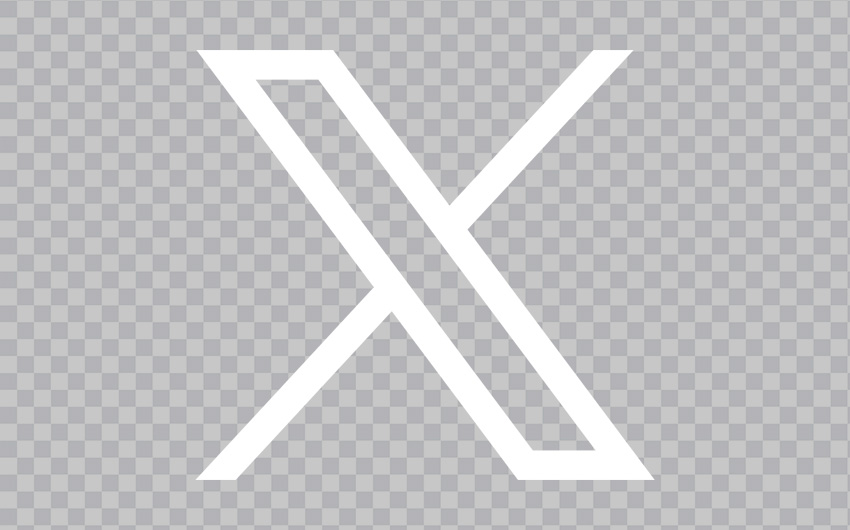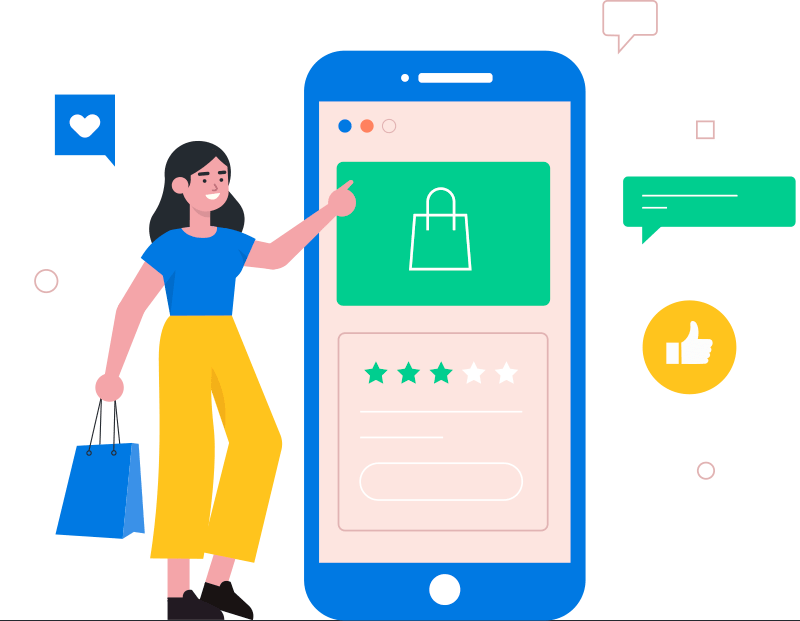Sandbox
What is Barcode Generator for Google Sheets
Easily create and manage barcodes in Google Sheets using our free barcode generator for google sheets. With just a few clicks, you can optimize your workflow by managing inventory, tracking assets, and arranging items. This tool streamlines barcode inventory management for efficient operations, whether for asset control or product tracking. Click the link below, make a copy via File > Make a copy, and modify it to suit your needs.
[Download Barcode Generator Google Sheets]
Why Use Google Sheets for Inventory Management with Barcodes?
Google Sheets is the perfect option for small businesses wishing to establish a straightforward yet
efficient barcode inventory system since it
provides flexibility and is accessible from any location as a cloud-based platform. Its cloud-based platform
allows real-time collaboration, and with functions and Google Scripts, it handles barcode generation without
expensive software. This streamlines operations and boosts efficiency, making it ideal for small businesses.
Benefits:
- Instant Barcodes: Generate barcodes directly within Google Sheets without the need for additional software.
- Easy Customization: Easily adjust label size and format for printing and attaching to inventory assets.
- Seamless Integration: Connect Google Sheets with other inventory management systems using Google Sheets functions and APIs.
GearChain - AI enabled Inventory Management Suite
Elevate your inventory management with GearChain
, where blockchain secures your asset tracking data. Authencify your inventory and gain
insights through advanced features like Gen AI chatbots.
Download the app
Why Use Google Sheets for Inventory Management with Barcodes?
Explore the powerful features of our barcode generator, including customizable barcode types
(like QR codes and UPC), bulk barcode creation, and compatibility with various formats. This
tool is designed to meet diverse business needs while maintaining user-friendliness.
Use Cases for Barcodes in Your Business
Barcodes have several uses, such as inventory control, retail sales, and asset tracking. Whether
you are in control of a small company or a large warehouse, utilizing barcode technology can
improve accuracy and productivity significantly.
Recommended Tools and Add-ons
- Gearchain's Barcode Inventory System: This tool is perfect for businesses needing comprehensive barcode generation and inventory management.
- Google Sheets Add-ons: Tools like Stack Overflow scripts and third-party add-ons can add further functionality, including barcode printing and integrations with platforms like Microsoft Office.
FAQ
Yes, our barcode generator for Google Sheets is completely free to use.
You can generate UPC, Code 128, QR code, and DataMatrix barcodes using this free Barcode Generator Google Sheet.
To start generating barcodes, simply make a copy of the Barcode Generator Google Sheet via 'File > Make a copy' in the menu. Click 'Allow access' to authorize barcode label generation. Then, modify the number or text in column B, and the barcode label for UPC, Code 128, QR code, and DataMatrix will automatically update. You can customize barcode formats and sizes to fit your needs.
Yes, a built-in barcode generator and label printing feature are included with GearChain. To create a label, go to the Products tile, click on one of your barcode assets, click the barcode icon next to the barcode field, and design your label right in the app.
Disclaimer:
To produce barcodes, we employed a third-party service, and its terms of service or availability may change at any time. We do not own or represent this service in any way.