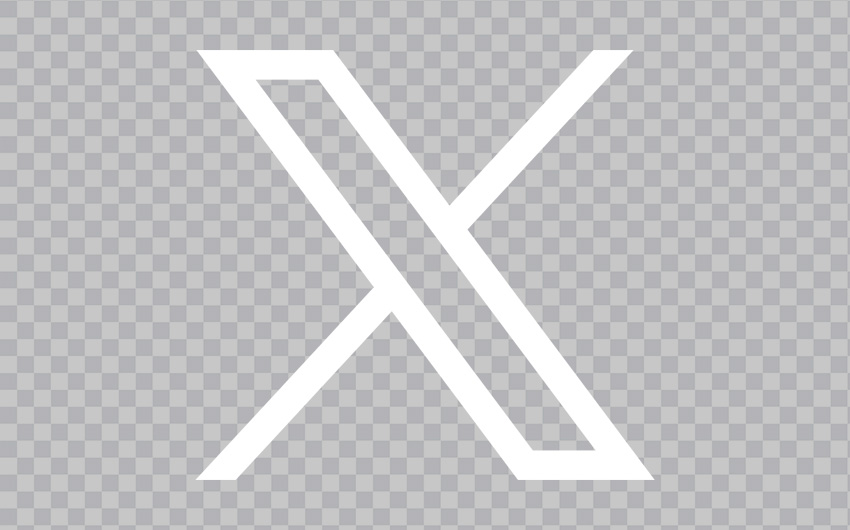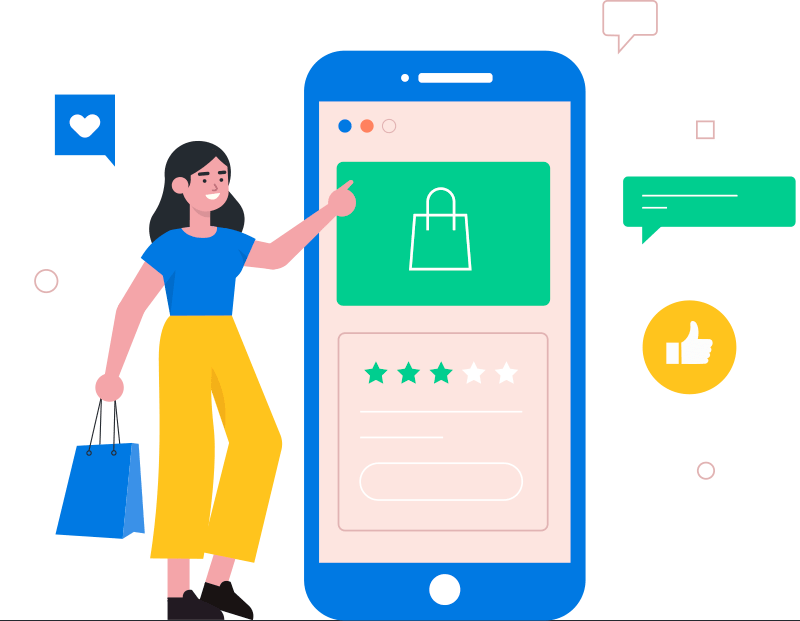Sandbox
Benefits
Simplify barcode and GS1 digital link creation at scale.

Bulk Generate Instantly
Upload a CSV and create hundreds of barcodes or GS1 labels in one click.

Avery Template Ready
Print perfectly aligned labels using standard Avery sheets and any printer.

Works with GearChain App
Scan, track, and update your items seamlessly with GearChain, right from your phone.
FAQs
You can generate UPC, EAN, Code39, Code128, DataMatrix, QR codes, and GS1 Digital Links.
Choose a barcode or GS1 Digital Link, enter your Avery template number(Letter or A4), and design your label. Customize to include details like name, barcode number, or GS1 link, then adjust the font, size, and alignment. Download the CSV template, upload your data, preview instantly, and print.
It’s the next-generation barcode that connects products to web links for traceability and product info. It supports the GS1 Sunrise 2027 transition to 2D barcodes, replacing traditional UPCs.
No, you only need an Avery template to print the labels. You can use a standard printer.
Yes. Just upload your data using the CSV template, and the system will create all your barcodes at once.
Other Solution
Plus, more solutions.
Print Label from GearChain Mobile App
Design labels in the GearChain mobile app and print them via your Wi-Fi printer.
Barcode generator for Google Sheets
Bulk create barcodes from our Google Sheets template.
Download the template
Print from Excel to Label Printer
Import your spreadsheet to Dymo Connect and print label series.
 Buy Now
Buy Now
Dymo LabelWriter® 550
.jpeg) Buy Now
Buy Now
LabelWriter® 550 Turbo
 Buy Now
Buy Now
LabelWriter® 5XL
FAQ
The Free Bulk Barcode and GS1 Label Printing feature lets you instantly create and print multiple barcodes or GS1 Digital Link labels at once for free. You can upload your data file, customize label formats, and print using standard templates like Avery. It supports barcode types such as QR, UPC, and Code 128, making it easy to label and organize products, assets, or inventory efficiently.
It supports multiple barcode formats including QR, UPC, EAN, Code 39, Code 128, DataMatrix, and GS1 Digital Link. You can fully customize your label layout, size, text, and alignment, and print on standard templates like Avery for professional results without any coding.
Yes. The tool includes both code generation and label printing. You can create barcodes or GS1 Digital Link labels and print them directly on standard sheets or with a wireless printer - no extra software or setup needed.
Yes, it includes a live preview so you can see exactly how your label will look before printing.
This feature helps businesses save time and improve accuracy by automating barcode and GS1 label creation. It eliminates manual design work, supports bulk label generation, and ensures every product is properly identified and traceable. This speeds up inventory control, reduces errors, and enhances product tracking across warehouses and sales channels.
Yes. It works for all industries and product types including retail, manufacturing, healthcare, logistics, and agriculture. You can create and print labels for any product or asset, making it flexible for any business size or need.
No. Everything is built into the GearChain platform. You can generate and print barcodes or GS1 labels directly without installing extra software or using third-party tools.
Yes. You can adjust label styling such as layout, text size, alignment, and barcode size. The tool lets you customize how each label looks before printing, so it fits your brand or specific labeling needs.
It reduces mistakes by automatically generating accurate barcodes and labels from your uploaded data, eliminating manual entry errors. The live preview ensures everything looks correct before printing, and bulk generation prevents duplicate or mismatched labels. This saves time, materials, and reprints while improving consistency across all products.
You can start by signing in to your GearChain account and opening the Barcode Labels section. Upload your product data using a CSV or spreadsheet, choose your label template, and preview your design. Once ready, you can generate and print your barcodes or GS1 labels instantly—all directly within GearChain.