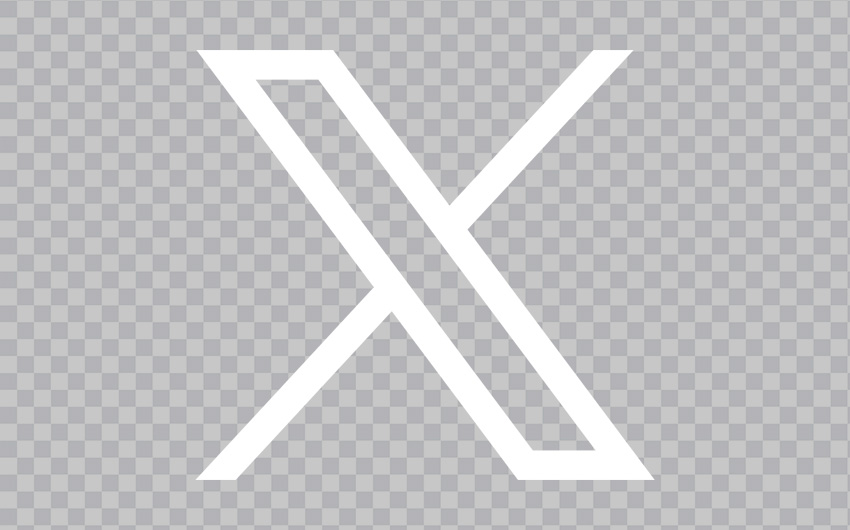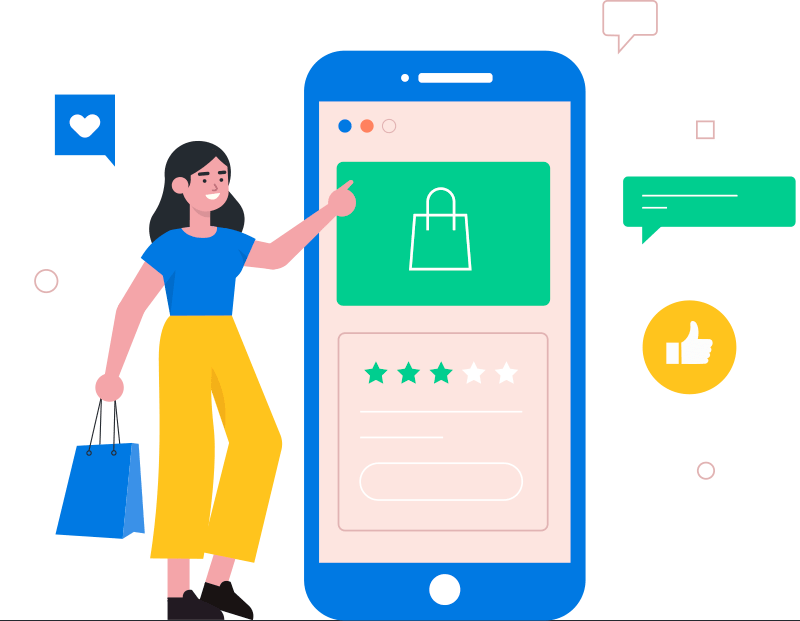GearChain empowers businesses with a no-code mobile app builder for seamless inventory and asset management. Easily create custom solutions tailored to your industry without any programming skills required.
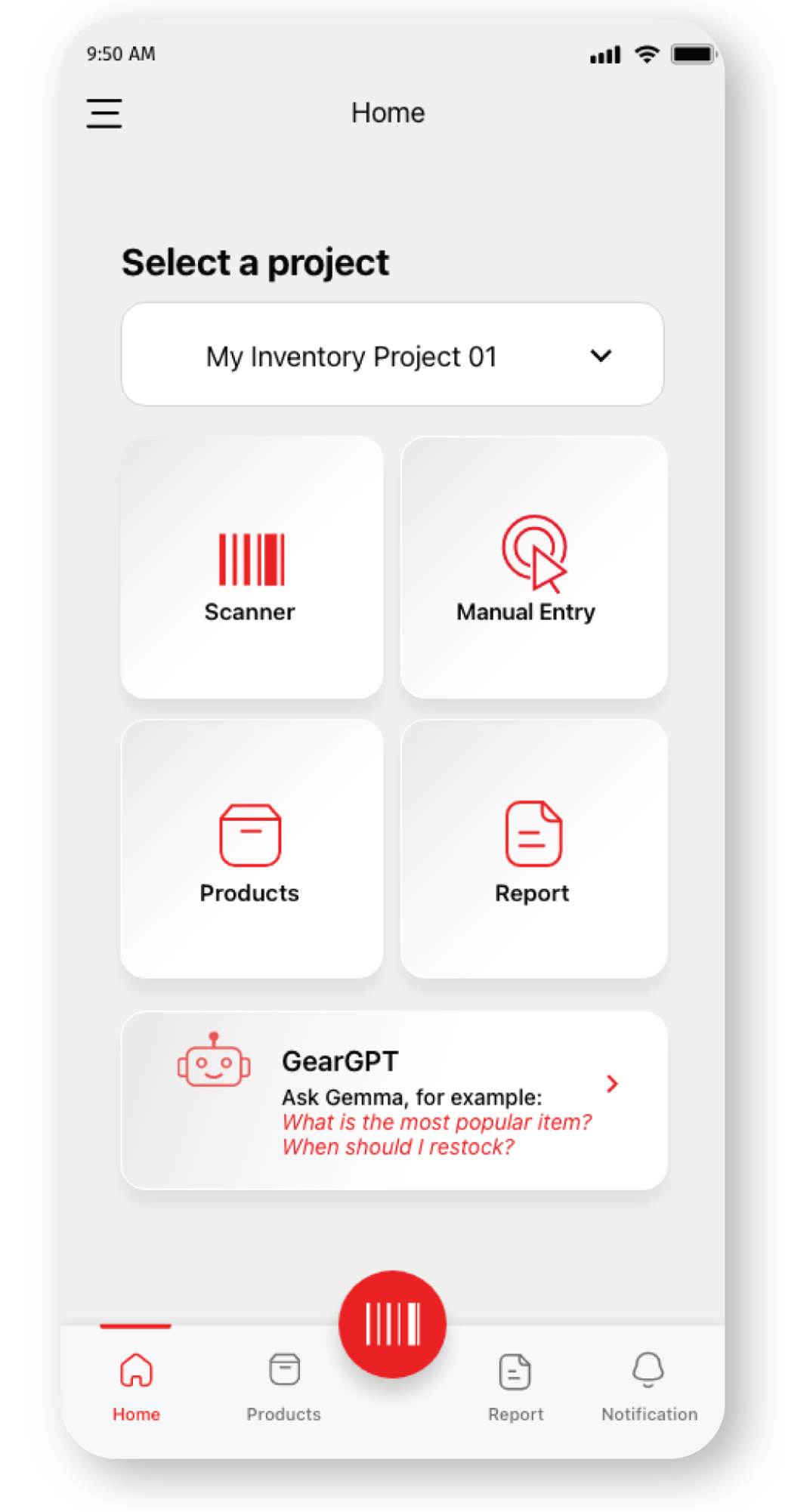
Main Features:
No Code App Builder: Create custom inventory and asset management apps with an intuitive Google Forms-like interface—no programming required.
Customizable Form Fields: Easily add and modify fields like barcode, timestamp, GPS, stock, price, category, and tags to fit your specific needs.
Industry-Specific Templates: Pre-built templates for retail, manufacturing, medical supplies, equipment tracking, and asset management streamline setup.
Spreadsheet Integration: Import and sync data from Excel, CSV files, and Google Sheets for real-time updates.
Multi-User Management: Effortlessly manage multiple forms and users with simple controls, making collaboration easy.
AI-Powered Insights: Use GearGPT chatbots to ask questions about your inventory data and gain valuable insights.
Blockchain for traceability: All entry transactions are recorded with an immutable record, which is verifiable. Blockchain is offered as an opt-in feature, with no programming required.
Value to End User Customer:
Simplicity: Users can easily establish and handle their inventory without the need for technical knowledge using a no-code platform.
Personalization: Customize the app with customizable fields to match your inventory management to your business processes exactly.
Efficiency is enhanced with industry-specific templates that offer pre-designed solutions for common scenarios, saving time and minimizing mistakes.
Synchronizing with spreadsheets enables instant data updates to enhance decision-making.
Scalability allows for efficient handling of expanding inventories and user populations without requiring intricate processes or extra tools.
Smart Insights: GearGPT's AI chatbots offer instant answers to your inventory queries, empowering you with actionable insights at your fingertips.
GearChain offers a Google Forms-like, no-code form builder for creating custom inventory management apps on mobile. You can either start from scratch or use a template and customize the form fields. Below are the available form fields:
Note: All form field titles except those marked with [*] can be renamed.
| Field | Description |
|---|---|
| Barcode* | Displays the barcode upon scanning or manual entry. |
| Timestamp* | Shows the latest timestamp of the entry. |
| Name* | Name of the product (No manual entry needed for auto-lookup available items). |
| Photo | Product photo (No manual entry needed for auto-lookup available items). |
| Paragraph | Long description of the product. |
| Secondary Barcode | Allows entry of an additional code, such as an SKU number. |
| Number Count | Field for numerical count. |
| Current Stock | Field for the current total stock count, with an option to set a threshold number for restocking alerts. |
| Choose In/Out* | Indicates whether products are being received (in) or shipped out (out); select either in or out. |
| Quantity | Field for the quantity of products being moved in or out. |
| Web Link | URL field. |
| Date | Date field (MM/DD/YYYY) for expiry, purchase, or other relevant dates. |
| Dropdown | Configurable dropdown field (e.g., vendors, categories, locations). |
| Checkboxes | Multiple checkbox fields, configurable (use cases include assigning, bulk shipments, tagging, multiple categories, counted, verified). |
| Radio Button | Single selection field, configurable (use cases include condition, status). |
| Unit Price | Price field; USD is the default, but you can change it to other currencies in the options. |
| GPS Coordinates | Records the GPS location of the scanned product. |
| Google Maps Link | Google Maps URL for the GPS coordinates. |
| Tags | Tag field; tags can be configured (e.g., category, tracking, stock level, condition). |
| Hidden | Hidden field, not visible but stored in the form. |
| Current User | Displays the latest user who made the entry. |