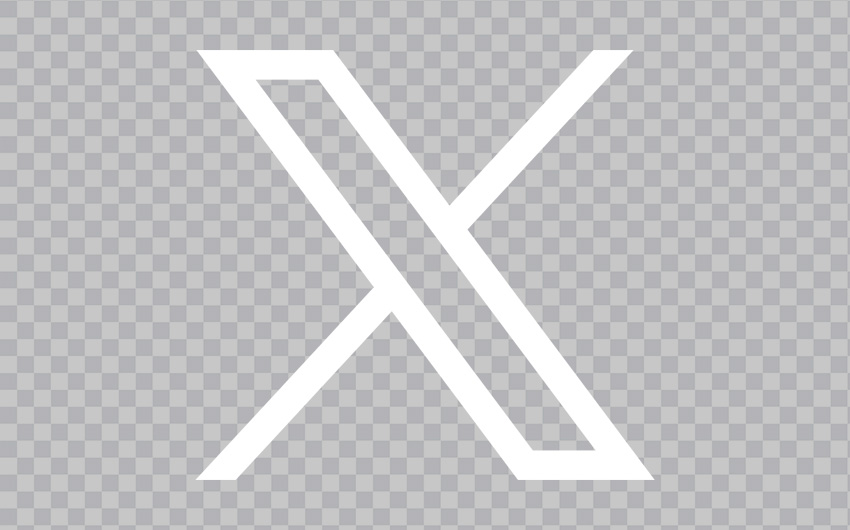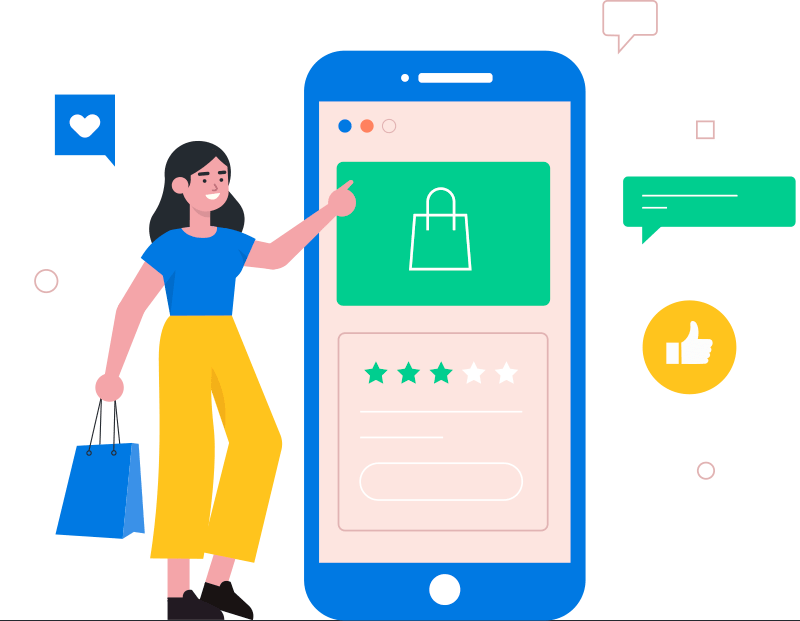Sandbox
Streamlining Machinery Asset Management: Moving Beyond Spreadsheets

If you operate in asset-heavy industries, effectively managing power generators, parts, and
equipment is critical to your business. Mismanagement—whether due to missing items, incorrect
counts, or out-of-service equipment—can lead to wasted time, lost revenue, and reduced productivity.
While many businesses rely on spreadsheets like Google Sheets for tracking inventory assets, this manual approach is prone to errors and inefficiencies. Even advanced inventory software often fails to provide seamless integration, leaving businesses stuck with outdated processes.
Let’s examine the typical challenges businesses face and explore how GearChain simplifies inventory management by automating tasks and syncing with Google Sheets.
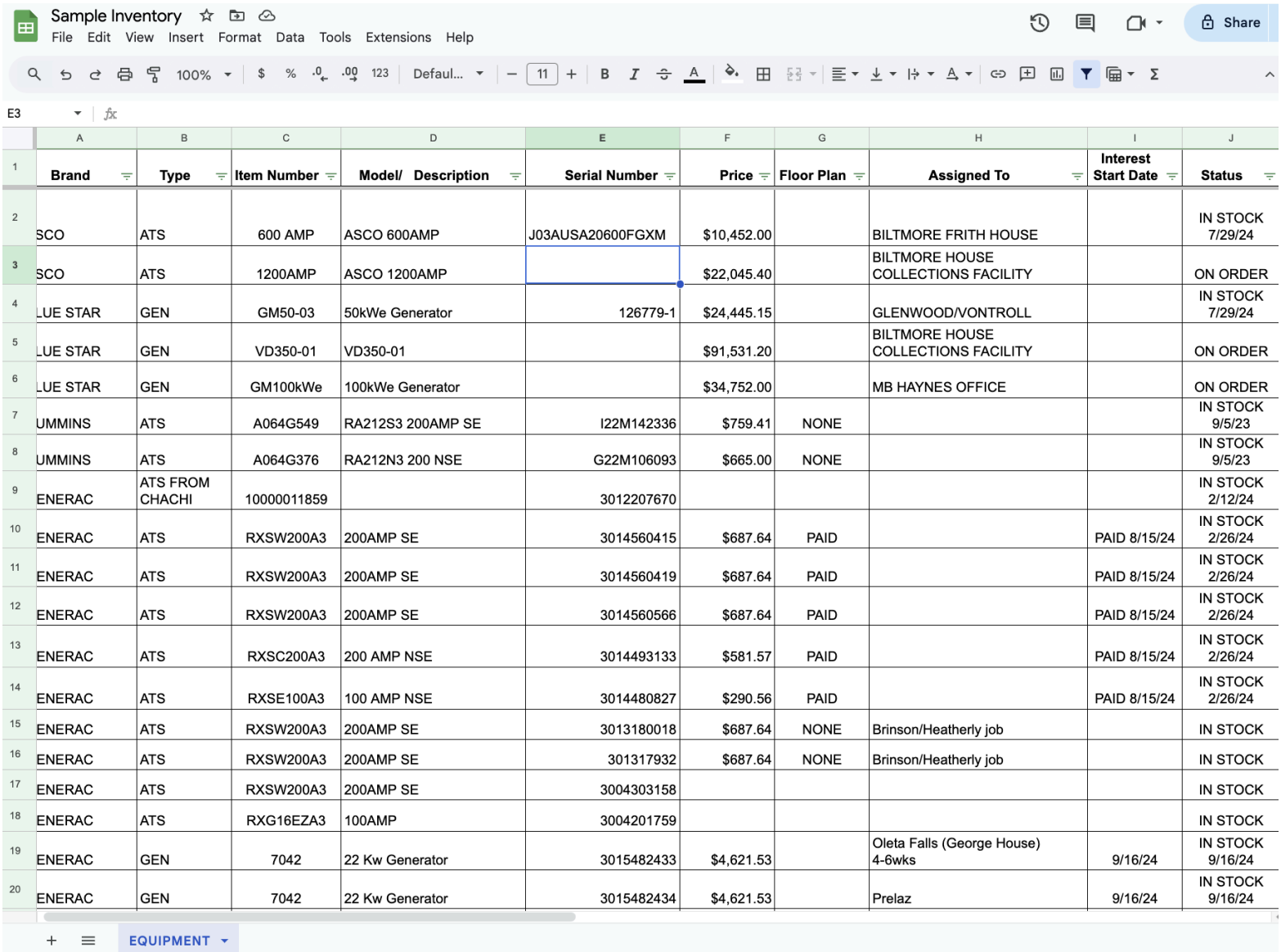
Sample Equipment Inventory Sheet
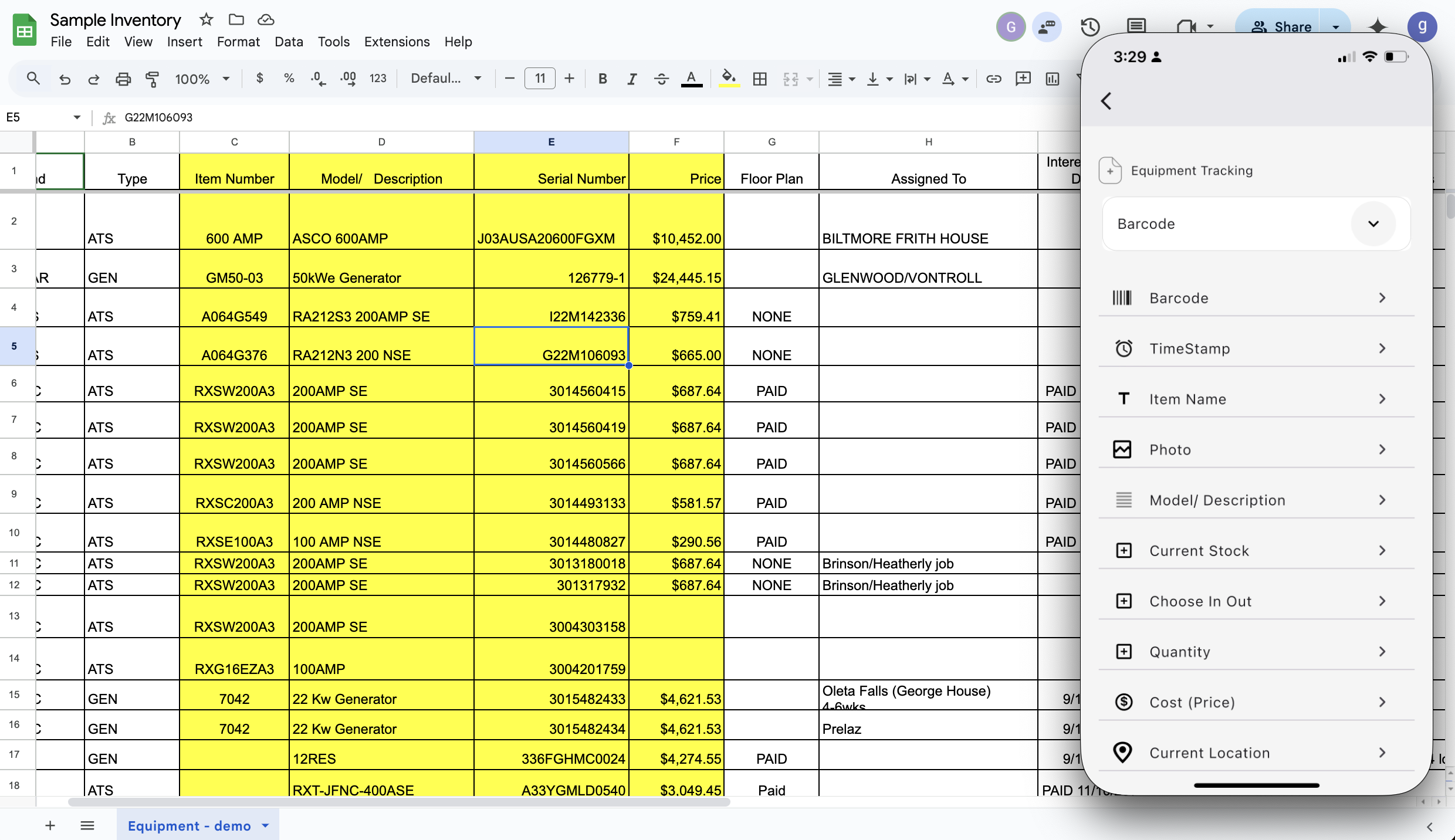
Build a custom form using a template like
"Asset Management" and customize the fields to align with your inventory master sheet.
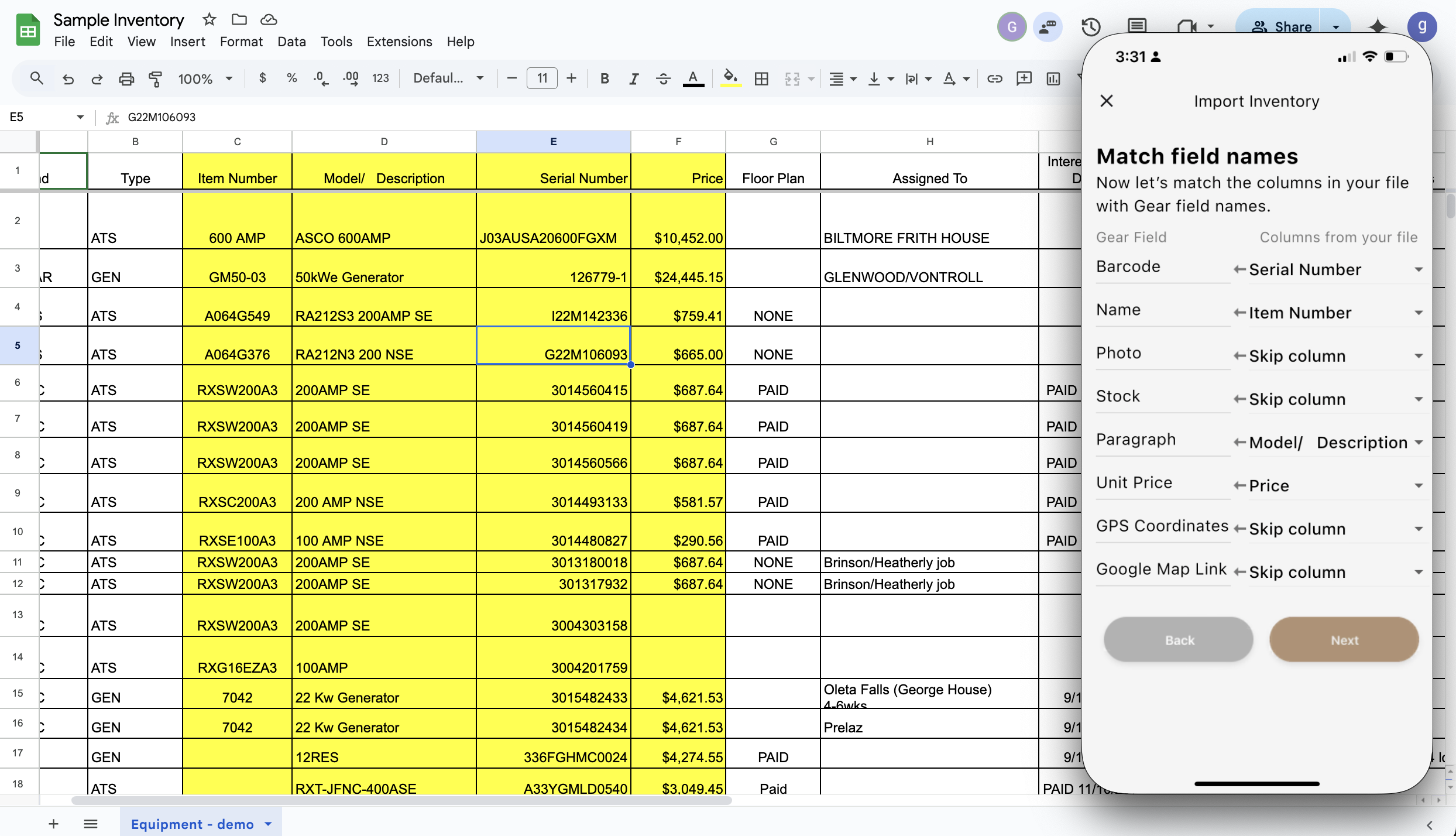
Import your Google Sheets data via URL and
map columns to form fields for seamless data integration.
With GearChain, your equipment inventory management becomes streamlined, automated, and scalable—no more manual errors or inefficiencies.
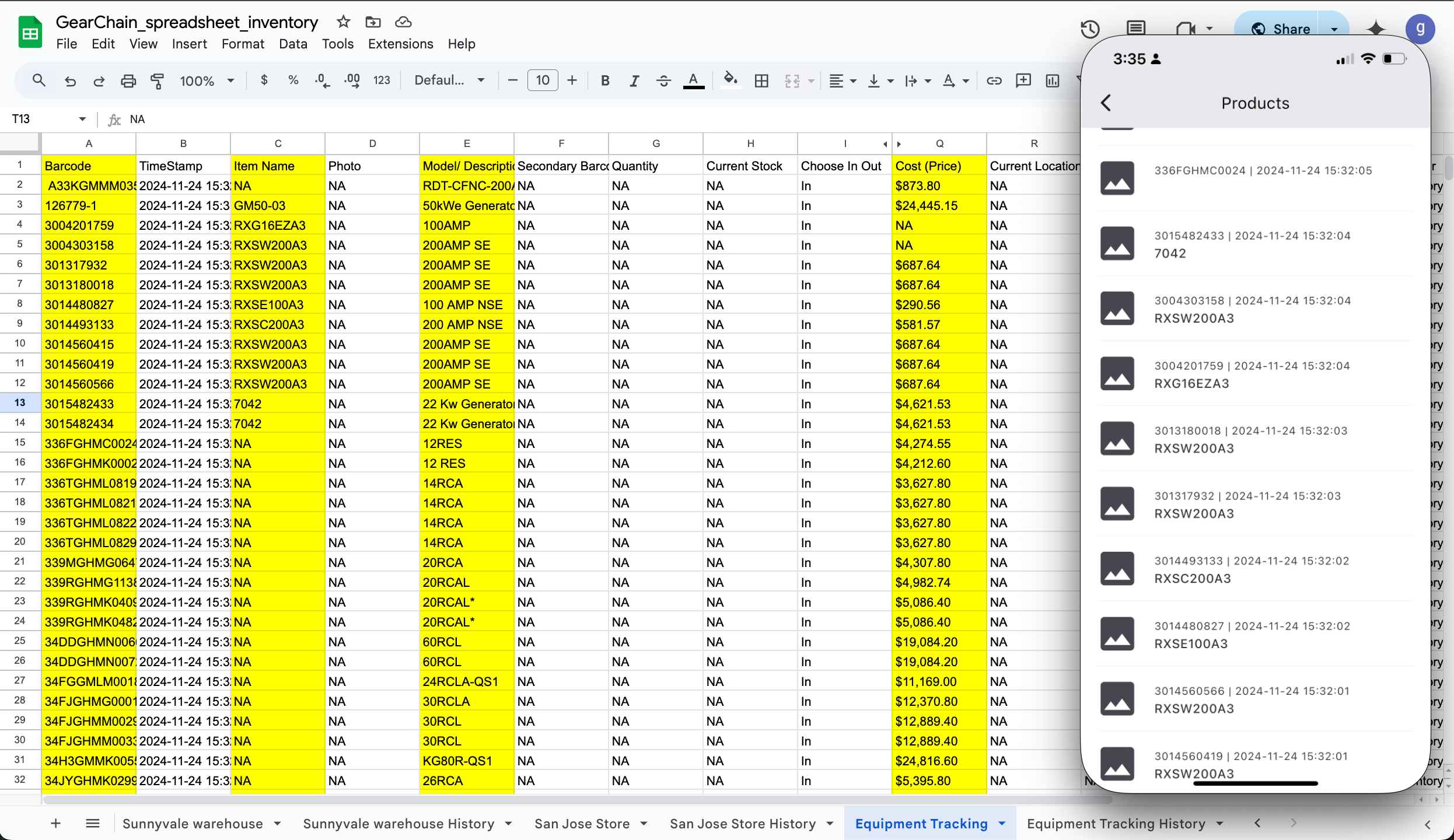
After importing your Google Sheets,
GearChain Spreadsheets will appear in your Drive. With AutoSync enabled, all updates will sync
automatically.
Ready to simplify your equipment inventory management? Try GearChain today and take control of your assets with ease!
While many businesses rely on spreadsheets like Google Sheets for tracking inventory assets, this manual approach is prone to errors and inefficiencies. Even advanced inventory software often fails to provide seamless integration, leaving businesses stuck with outdated processes.
Let’s examine the typical challenges businesses face and explore how GearChain simplifies inventory management by automating tasks and syncing with Google Sheets.
1. The Manual Approach: Common Problems with Google Sheets for Inventory Management
Businesses often track inventory with Google Sheets by creating a list of:- Equipment Type (e.g., tools, machinery, generator)
- Model and Serial Numbers
- Item Price, Stock Count, and Brand
- Maintenance and Status Information
- Data Inaccuracies: Human error increases the likelihood of incorrect or missing data.
- Wasted Time: Frequent updates become repetitive and slow.
- Limited Scalability: Managing larger inventories becomes overwhelming.
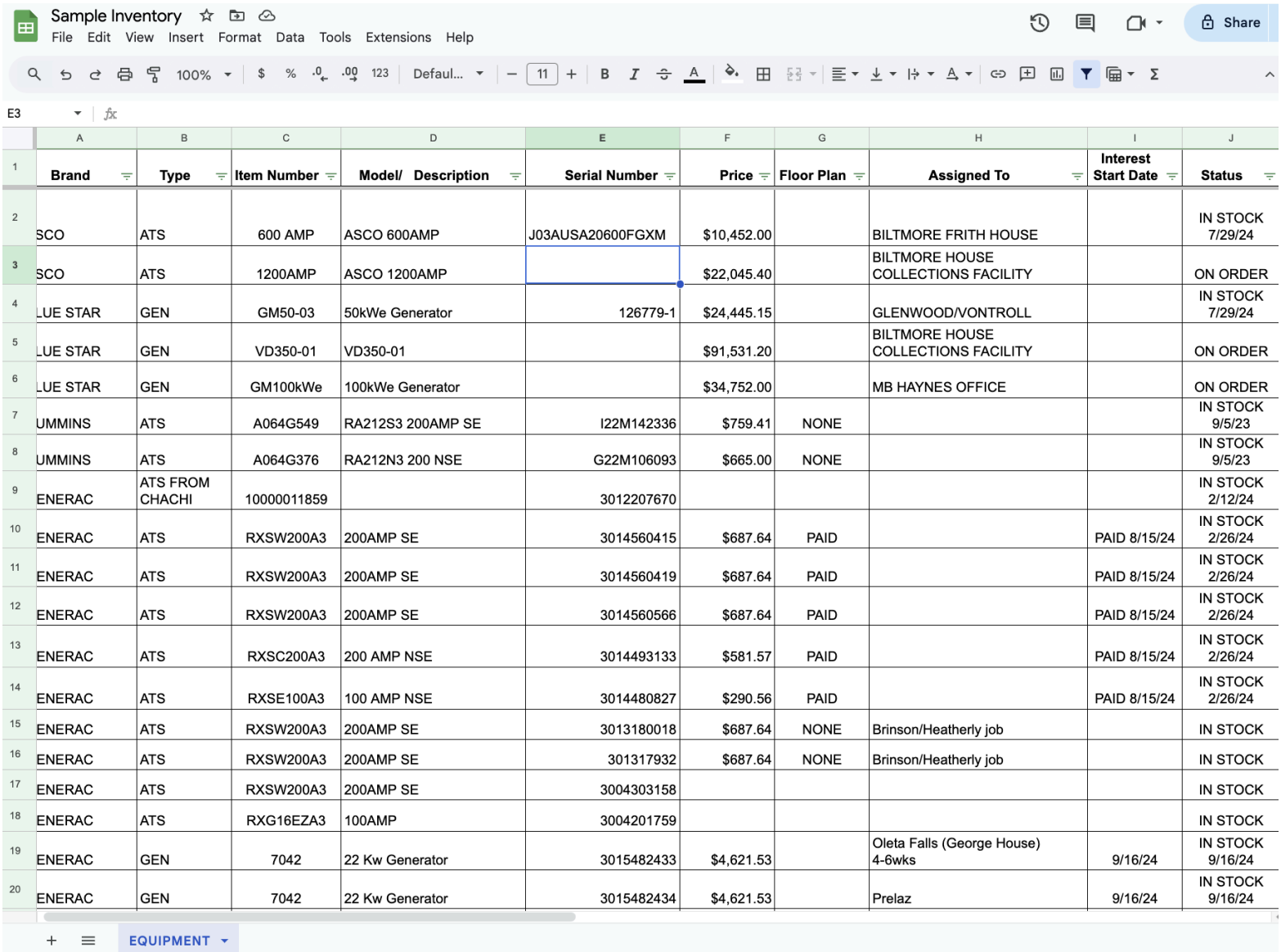
2. The Challenge of Barcode Management
Barcodes are crucial for organizing inventory, but they present their own set of challenges:- Equipment without barcodes requires businesses to generate unique barcode identifiers manually.
- Designing and printing barcode labels is often an additional, complex task.
- If barcodes are not properly linked to inventory data, they fail to provide accurate asset tracking.
3. The Problem with Scanning and Tracking Equipment
Even with barcodes, tracking inventory manually remains a bottleneck. Businesses often face:- Hardware Dependence: Using standalone barcode scanners is costly and often requires additional software to integrate data into Google Sheets.
- Disconnected Workflows: Data from barcode scans needs to be manually uploaded or synced with spreadsheets, adding to inefficiency.
4. GearChain: The All-in-One Solution for Automated Equipment Inventory Management
GearChain offers a seamless solution to address these challenges by combining inventory management, barcode functionality, and Google Sheets integration into one platform. Here’s how:Custom Inventory Forms
Create a tailored inventory app with a Google Forms-like interface. Add custom fields to capture details such as model, serial number, and status. As your inventory management needs grow, you can easily edit or expand these fields.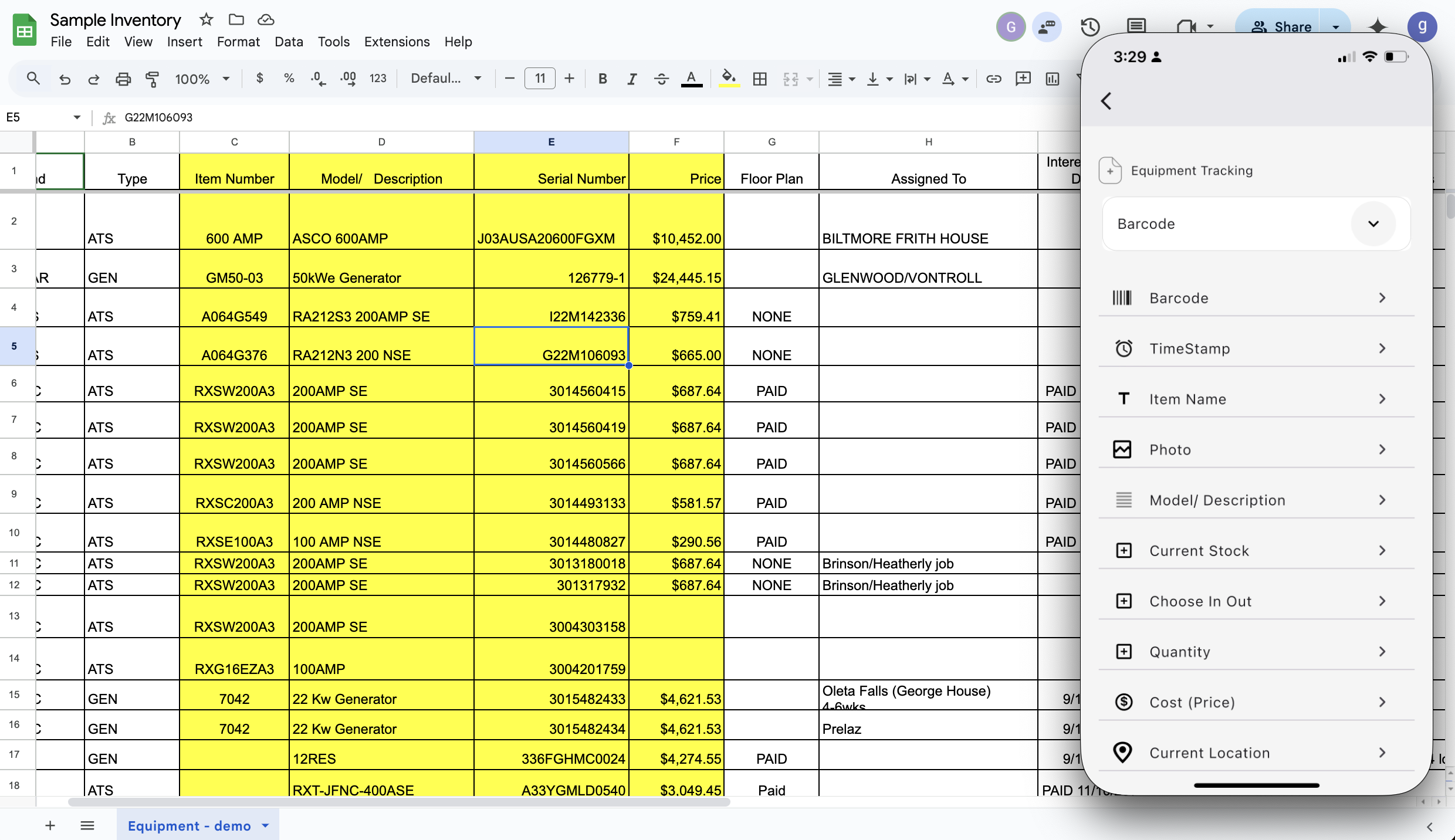
Effortless Barcode Generation and Label Printing
Generate barcodes for assets directly within the app. GearChain also lets you design and print barcode labels, eliminating the need for third-party tools.Mobile Barcode Scanning
Turn your smartphone or tablet into a barcode scanner. With GearChain, you can scan equipment barcodes, instantly view details, and update inventory data on the go.Google Sheets Integration
Easily import your existing inventory data from Google Sheets into GearChain. All updates made within GearChain are auto-synced back to your spreadsheet, ensuring real-time accuracy.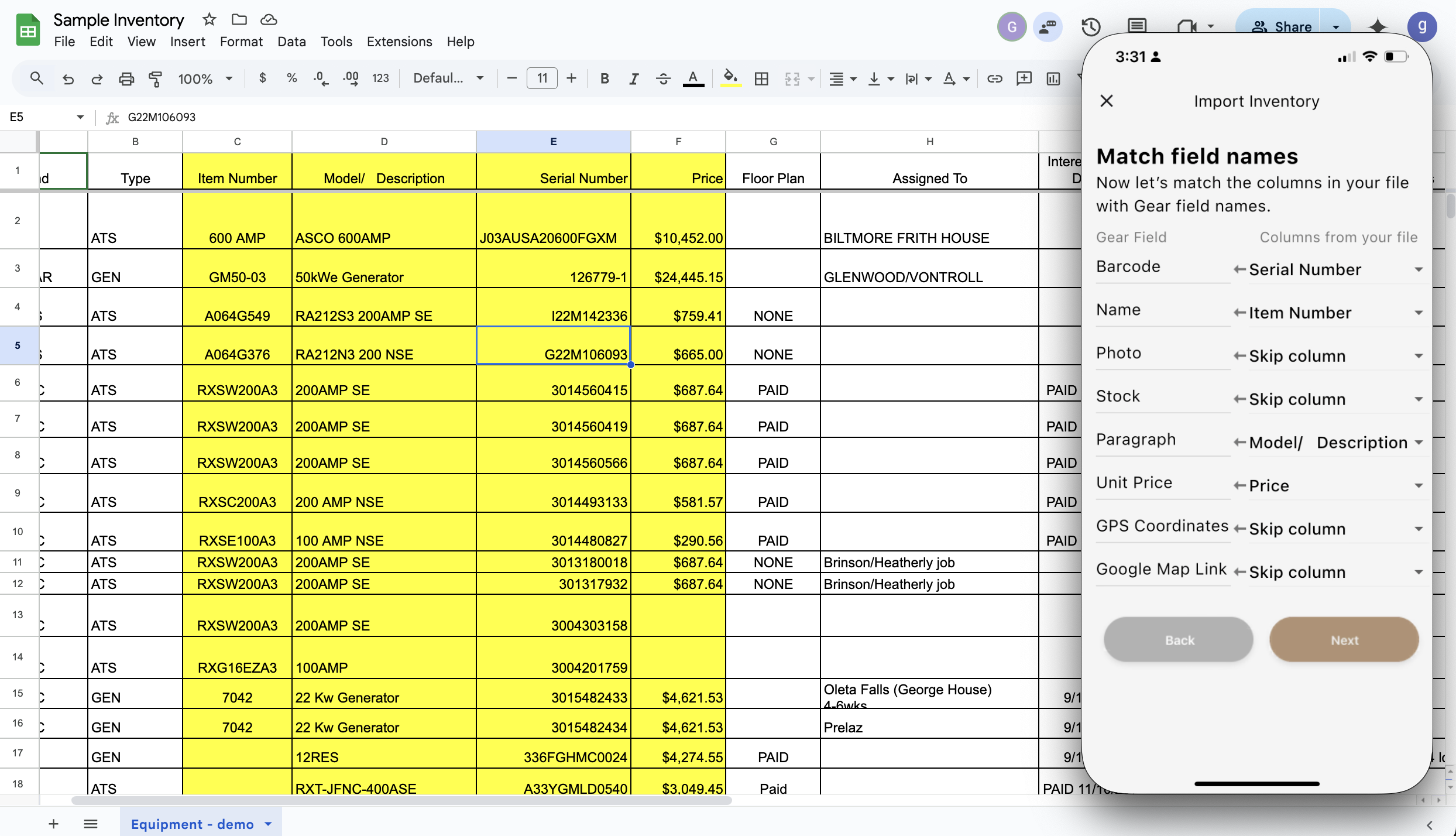
With GearChain, your equipment inventory management becomes streamlined, automated, and scalable—no more manual errors or inefficiencies.
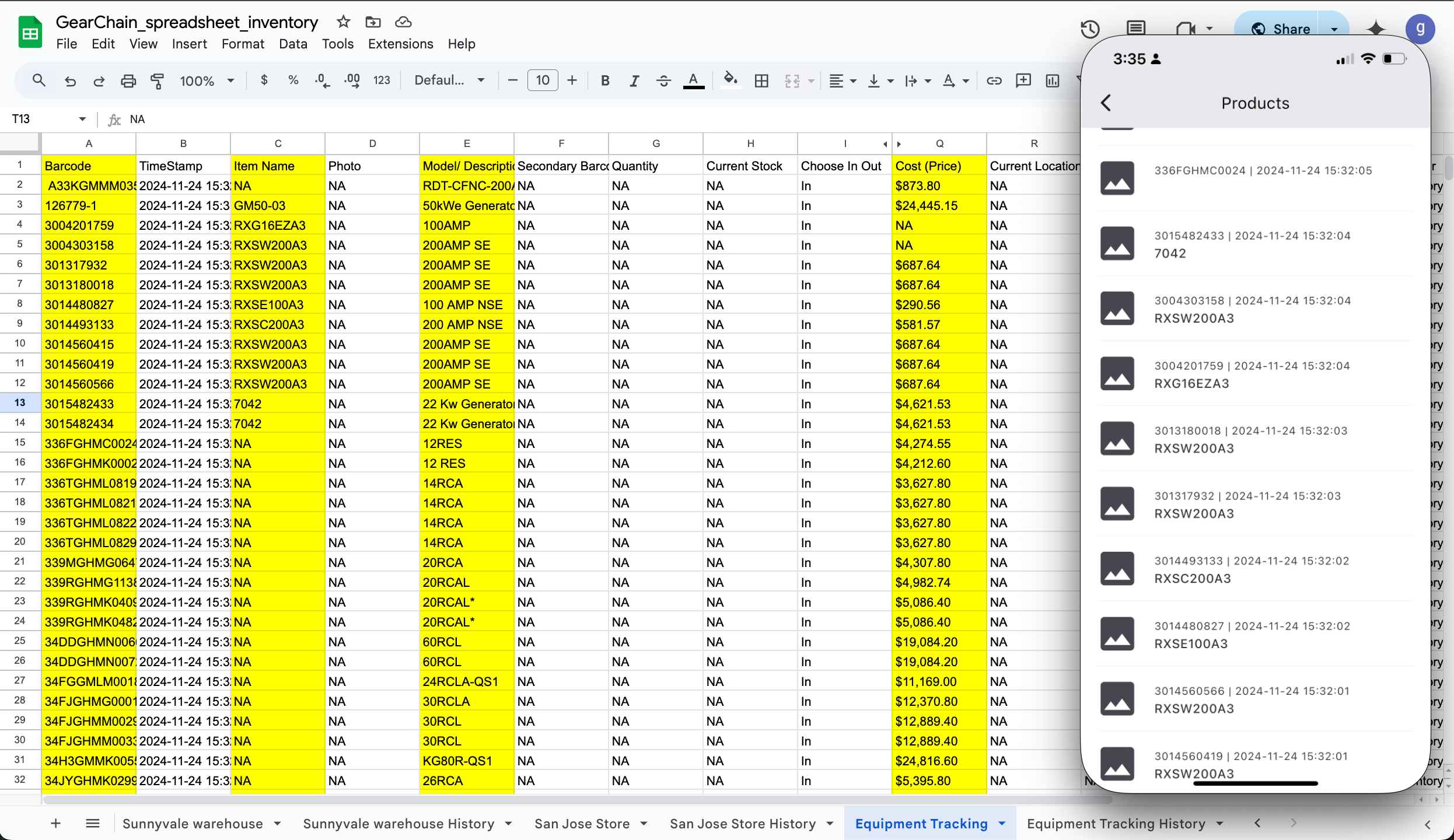
Blockchain Integration for Immutable Asset Tracking
GearChain leverages blockchain technology to ensure transparent, fast, and authentic asset tracking. This integration allows users to fast-track and trace asset activities, authenticate transactions, and maintain provable, immutable records. Each unique blockchain entry is logged in the app's activity history and reflected in your synced Google Sheets, providing unparalleled transparency and interoperability.Conclusion
Manual inventory processes lead to inefficiencies, errors, and lost time. GearChain automates these tasks with its all-in-one inventory solution, integrating barcode functionality and real-time Google Sheets syncing.Ready to simplify your equipment inventory management? Try GearChain today and take control of your assets with ease!