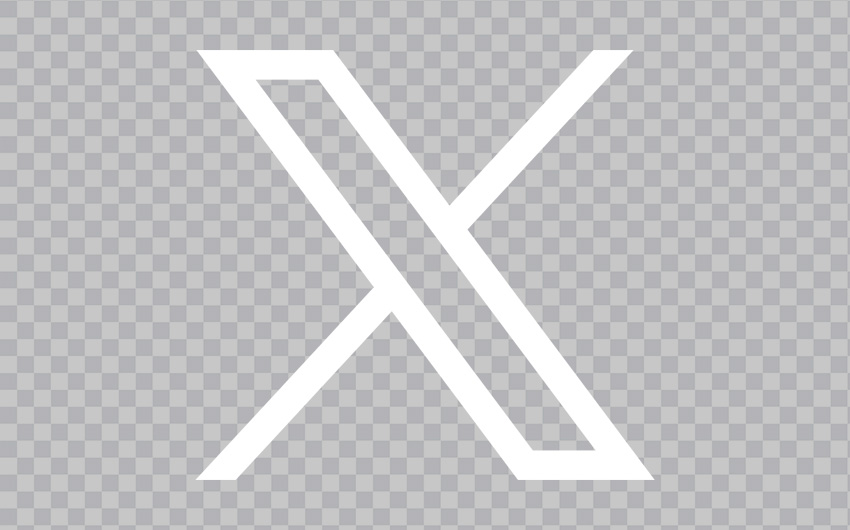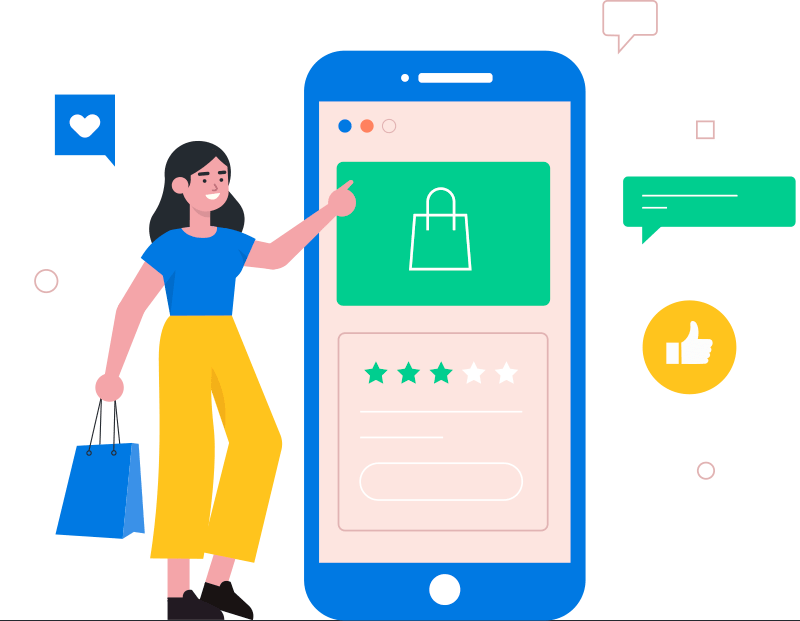Sandbox
GearChain MVP Batch 6 : Import from Google Sheets and Custom Form Fields
We have released two significant enhancements: the ability to import from Google Sheets and new properties for form fields.
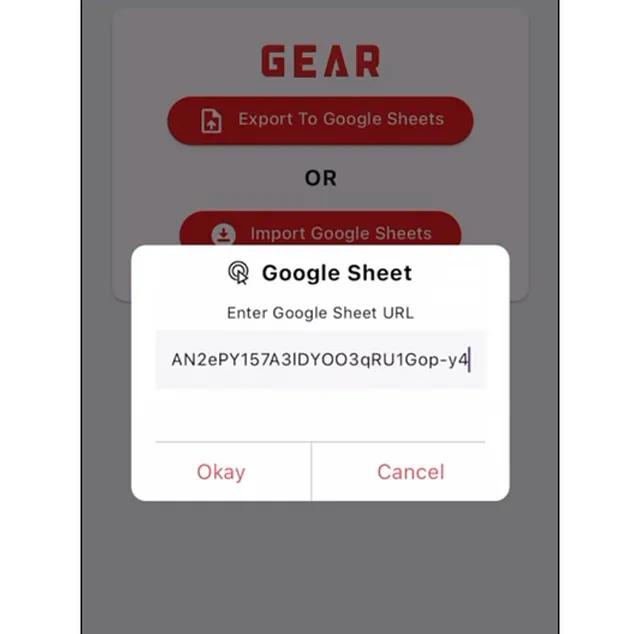
1/ Import Google Sheets
At last, the Google Sheets import feature is now accessible. You are now able to bring in your inventory data saved on Google Sheets from Google Drive and import it into the GearChain application.
Navigate to the Report page, select Google Sheets, and click on the “Import Google Sheets” button. You will be asked to provide the sheet ID.
To accomplish this, you must access Google Drive via your smartphone, tap on the three-dot icons in the menu, and select “Copy link” to duplicate the Google Sheets URL.
Proceed to return to the GearChain app and paste the complete URL from Google Sheets.
Following that, you will need to select the tab you want to import. Next, align the columns and bring in your inventory information.
To get more information, watch this 1-minute tutorial video: Click here.
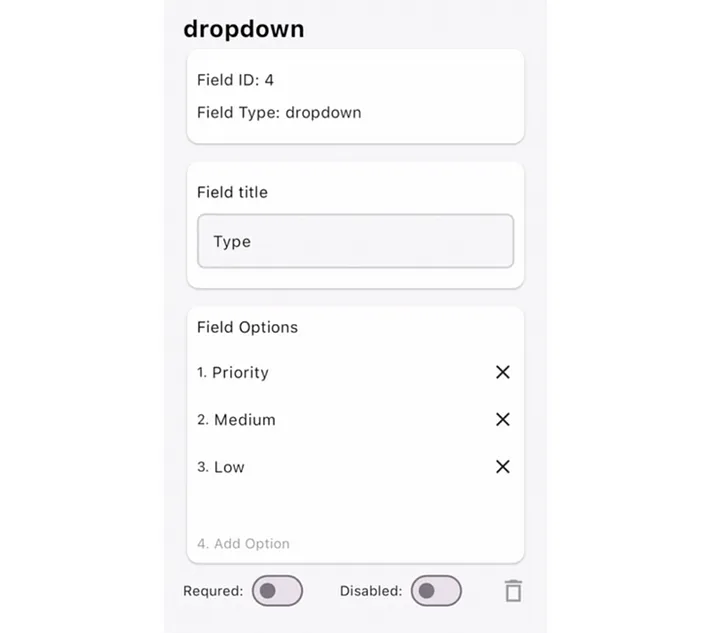
2/ Form Fields Functions
Previously, form fields were not interactive. Now you can see all form fields are fully functional. For example, you can set up a threshold for restock count. Furthermore, managing GPS coordinates with a Google Maps link, tags, prices with currency, and expiration dates, as well as other functions and properties, is possible. Now you can modify dropdown, radio, and checkbox options by adding, removing, or editing choices.
To learn more, watch this 1-minute tutorial video: Click here.
What comes next?
Sub-pages will be added shortly for managing forms and for editing and deleting them. Additionally, you can manage users and send invitations to stakeholders with varying levels of permissions for use cases such as working with colleagues, partners or even towards vendor managed inventory. Barcode scanners will offer two scanning options: standard and lightspeed, with the ability to pinch-to-zoom and manually enter data while scanning. Additionally, we are in the process of beginning our connection with the Algorand blockchain. You will witness the seamless integration of blockchain as a feature to offer verifiable transactions through a public ledger.Start Free and Join the Waitlist
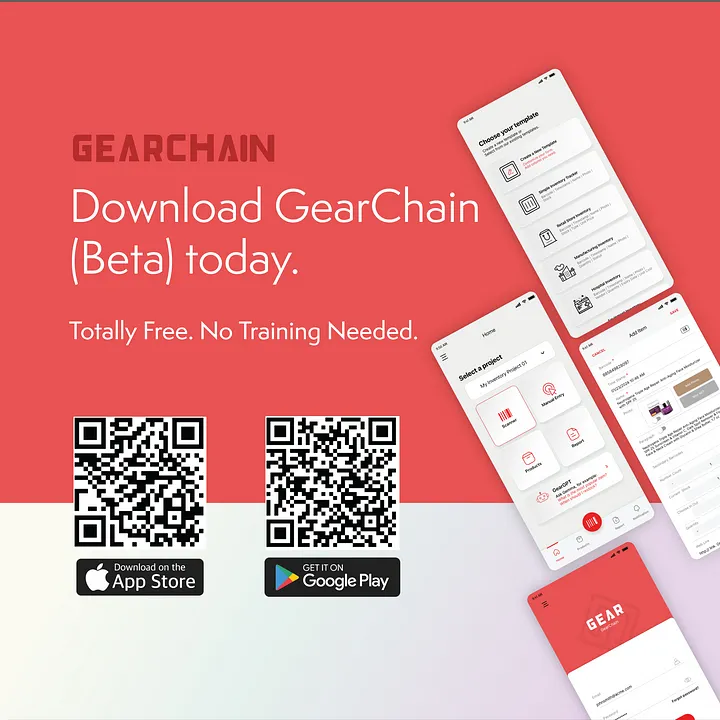
GearChain Beta is available for free on the Apple App Store and Google Play. By signing up for the waitlist, you can enjoy exclusive benefits, including a free one-year subscription to the fully paid app upon its official launch. Click here to join the waitlist.