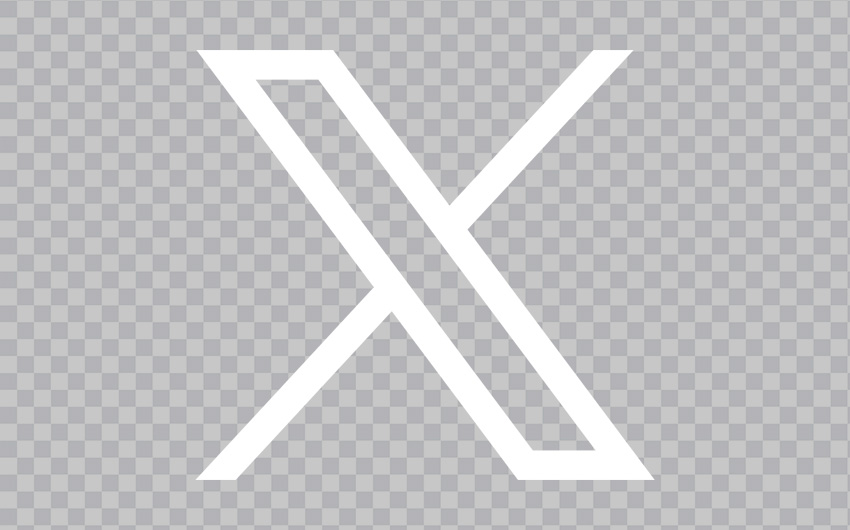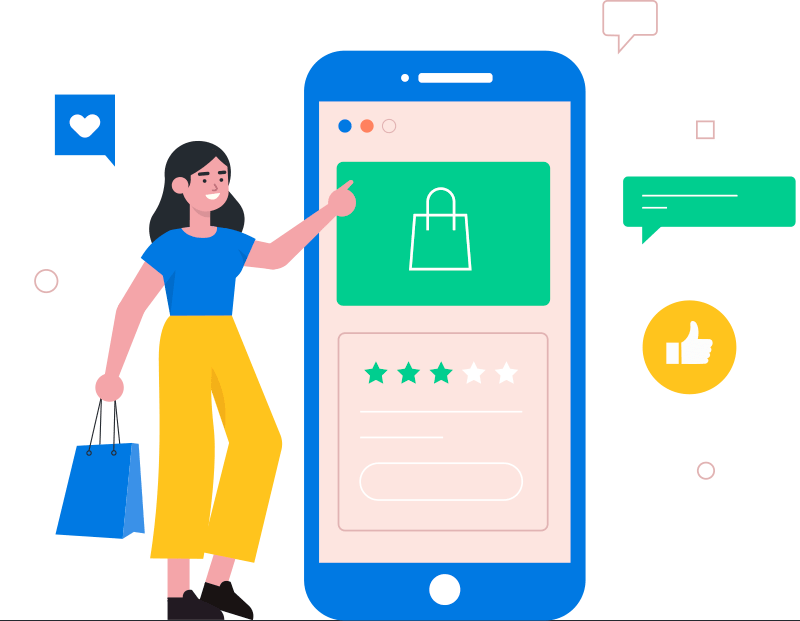Sandbox
Print from Mobile Instantly! GearChain’s New Barcode Label Printing Feature

Physical asset management has become quicker, simpler, and more effective! With GearChain’s new feature, users can now create, personalize, and print barcode labels straight from the app with a WiFi-enabled printer. This removes the requirement for data export, utilizing different barcode software, or outsourcing the printing of labels. Everything can now be accomplished immediately from your mobile device—saving time, increasing accuracy, and optimizing inventory management.
Barcode Label Printing Made Easy
For companies managing inventory, retail, warehousing, or asset monitoring, possessing a quick and dependable barcode printing option is revolutionary. Conventional techniques typically require several stages, starting with creating barcodes on a computer, then arranging them in external programs, and ultimately printing them.GearChain streamlines this process by allowing users to do everything within the app.With this new feature, users can:
• Choose the barcode type that meets their requirements, such as UPC, QR Code, and DataMatrix for various applications.
• Customize labels by including product names, photo images, SKUs, and additional details for better identification.
• Choose label size and adjust the barcode placement for a clean, professional look.
• Print multiple copies instantly via a WiFi-connected printer, ensuring efficient batch printing.
By integrating these features, GearChain eliminates the hassle of switching between devices and software. Whether tagging individual products, organizing warehouse bins, or labeling office assets, users can now create and print barcode labels on demand, anytime, anywhere.
How It Works
It will significantly enhance tracking and tracing capabilities, making items readily accessible in various locations. GS1, the organization responsible for setting traceability standards for products, locations, and assets, is promoting the use of 2D barcodes with leading retail companies, and the GS1 initiative is scheduled to launch in 2026.Using GearChain’s barcode printing feature is effortless. Just launch the app, choose an item, and press the barcode icon located beside the number (or text) in the barcode area. From that point, users have the option to select their desired barcode format and size, personalize the label with important information, and indicate how many copies they require. Once finalized, the label prints directly via a WiFi-enabled printer, ready for use.
Want to see it in action? Watch our quick demo:
Get Started with Barcode Printing Today!
With this new barcode label printing feature, GearChain makes inventory tracking faster, easier, and more accessible than ever before. Whether you manage a warehouse, retail store, or office assets, this feature ensures you stay organized and efficient—all from your mobile device.Try it today! Download GearChain on the App Stores and start printing barcodes effortlessly.
Stay ahead with smarter inventory management—powered by GearChain! 🚀