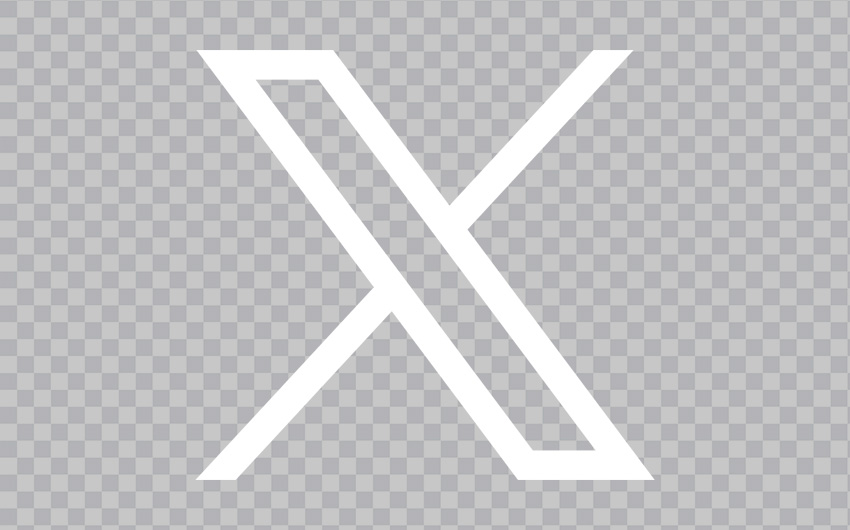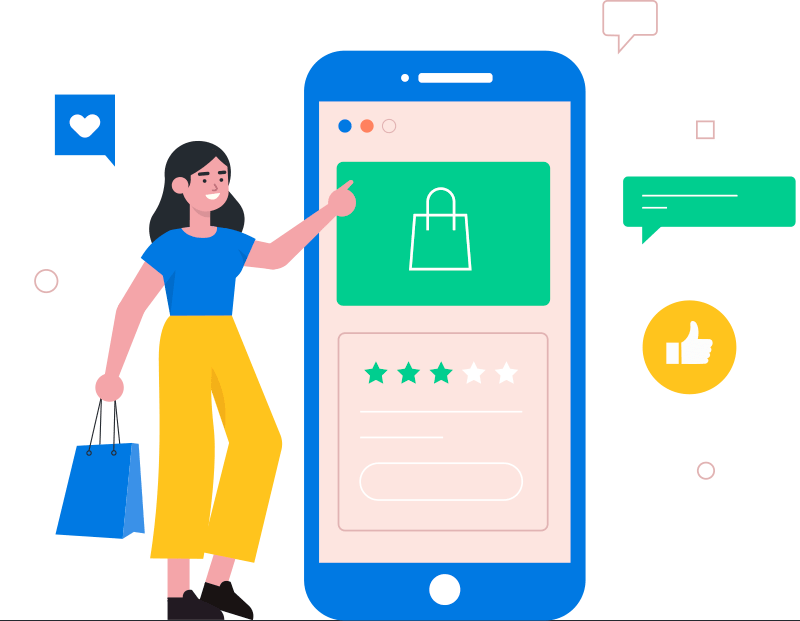Sandbox

Simplify your workflow with seamless data sync, automation, and intelligent insights.
From Google Sheets to Microsoft Excel, from blockchain verification to GenAI insights—GearChain connects every part of your inventory management system for a smarter, more transparent experience.
- Google Sheets Integration
- AI-Powered Inventory Insights (GenAI)
- Microsoft Excel Integration
- Blockchain Inventory Tracking
Google Sheets Integration
GearChain syncs easily with Google Sheets, letting you import or export inventory with your Google account while all updates flow into a real-time synced Sheet. You can add Google Apps Script for alerts and reminders, and use Gemini for quick AI insights into trends, shortages, and performance.
Microsoft Excel Integration
GearChain syncs with Excel through OneDrive, letting you import or export Excel and CSV files while Business users get continuous updates to one GearChain Excel file. You can automate tasks with Excel’s Code Editor and use Microsoft Copilot to quickly spot trends, fast-moving items, or unusual patterns.
Blockchain Inventory Tracking
With built-in blockchain integration, every GearChain transaction is verified on an
immutable public ledger. Each barcode scan, update, or transfer is securely
recorded, ensuring traceability, authenticity, and tamper-proof transparency across
your supply chain.
AI-Powered Inventory Insights (GenAI)
GearChain connects with leading GenAI agents including Gemini, Llama, and Claude. Ask questions like “What items are low in stock?” or “Any unusual activity this week?” and get instant, intelligent answers. Plan smarter, restock faster, and make data-driven decisions effortlessly with AI-powered inventory insights.
FAQ
GearChain connects with Google Sheets, Excel, barcode and QR scanners, label printers, and major ERP or legacy systems through API. It also supports blockchain so every asset update can be verified with an immutable record.
GearChain lets you import your existing Google Sheets inventory into the app, then exports a new GearChain sheet to your Google Drive. Once that sheet is created, every scan or update in the app syncs back to it in real time. This keeps your spreadsheet always current without manual edits.
GearChain lets you import your Excel file into the app, then export it to your OneDrive where a GearChain Excel sheet is created. Personal Microsoft accounts generate a new Excel file each time you export, while business Microsoft accounts let you export and sync to the same GearChain sheet. This difference comes from Microsoft’s account limitations.
Yes. GearChain supports importing from Excel/CSV formats as part of its integration capability.
GearChain connects to ERP and legacy systems through its API, and it also integrates using Excel and Google Sheets APIs. This gives you multiple ways to sync item data, stock updates, and activity logs with the systems you already use, without disrupting your existing workflow.
Integration is real-time. Once your Google Sheets or Excel file is set up as a GearChain sheet, every scan or update in the app syncs instantly. ERP and legacy system integrations can also run in real-time through the API, so your inventory stays current without waiting for scheduled updates.
Integration keeps your data consistent across every system you use. When your scans, updates, and stock changes flow directly into Sheets, Excel, or your ERP, you avoid manual entry, reduce errors, and keep everyone working from the same accurate inventory. It creates a single source of truth that speeds up decisions and prevents stock issues.
You should confirm the type of Google or Microsoft account you use because Microsoft personal accounts have limits on syncing. Make sure your spreadsheet headers are clean and consistent, and check that API access is allowed if you plan to connect to an ERP. As long as these basics are set, GearChain integrates smoothly without extra setup.
Yes, GearChain supports cloud storage. You can export your inventory to Google Drive or OneDrive, where the app creates a GearChain sheet that stays linked to your data. Google Drive supports full real-time sync, while OneDrive sync depends on whether you use a personal or business Microsoft account.
Once integrated, your data moves in a simple loop. You scan or update an item in the app, GearChain sends the change to your GearChain sheet in Google Drive or OneDrive, and your spreadsheet reflects the update instantly. If you use an ERP or legacy system through API, the same changes flow directly into that system so everything stays aligned in real time.
You start by importing your existing Google Sheets or Excel file into the app. GearChain then lets you export it to Google Drive or OneDrive, creating a GearChain sheet that becomes your live sync file. From there, every scan or update flows automatically. If you need ERP or legacy system integration, you can enable API access and connect it to your current system.