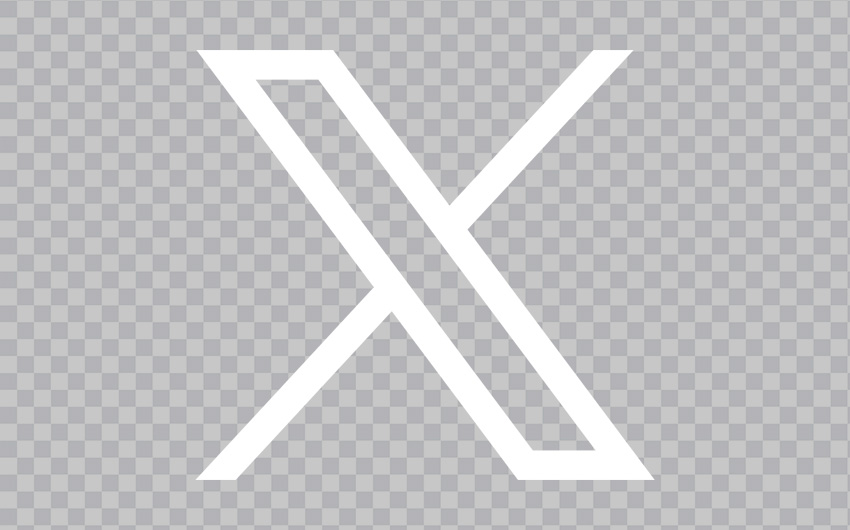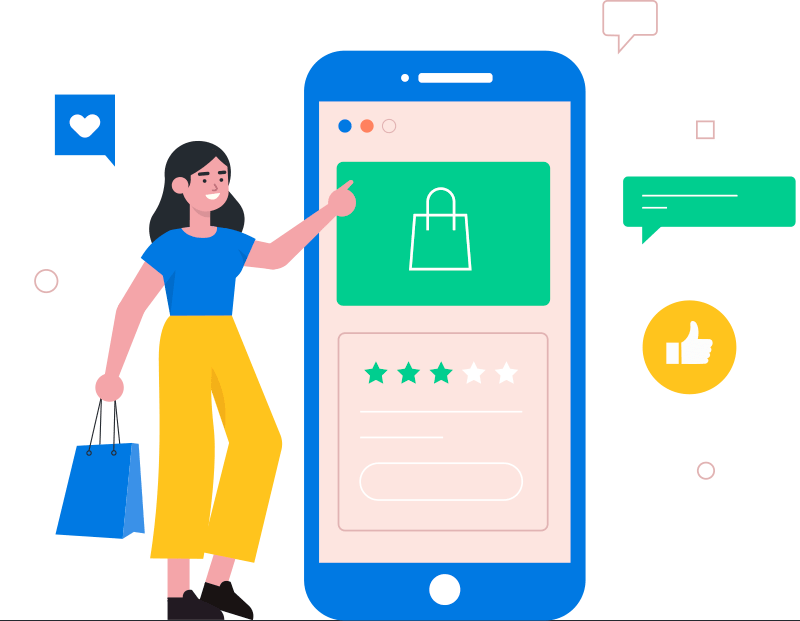Sandbox
GearChain MVP Batch 7 Launch: Barcode Scanner Upgrade, Form Management, and Item Activity Tracking
We are excited to release the much-anticipated addition of valuable features in our MVP Batch 7 series.

1/ Upgraded Barcode Scanner
We've revamped our scanning screen to be sleeker, more comprehensive, and packed with features to meet all your barcode scanning needs. Here’s how our updated scanner can help you track your items more efficiently:
1. Two Scanning Speeds: Standard and Lightspeed
- Standard Scan Mode: Focuses on accuracy, ensuring precise medication tracking in pharmaceutical inventory management.
- Lightspeed Scan Mode: Optimized for speed, perfect for fast item scanning at busy retail checkouts.
- If a barcode can't be captured, you can manually enter the code on the scanning screen. This feature helps end users to quickly enter barcode numbers manually.
- For barcodes that are too far or too small, use the pinch-to-zoom feature to capture the code. In warehouses, workers can scan items on high shelves easily, and the optional auto zoom feature can be enabled (on-demand) for even greater convenience.
- If an item is in a dark area, turn on the flash to scan the code. This functionality is essential in dimly lit storage rooms, ensuring accurate inventory tracking.
- While the rear-facing camera is a typical use case for barcode scanning, the front-facing camera can be useful for certain cases. For example, during remote inventory audits, a manager can show the barcode to a remote auditor during a video call.
2/ Subpages are now enabled: Manage Forms
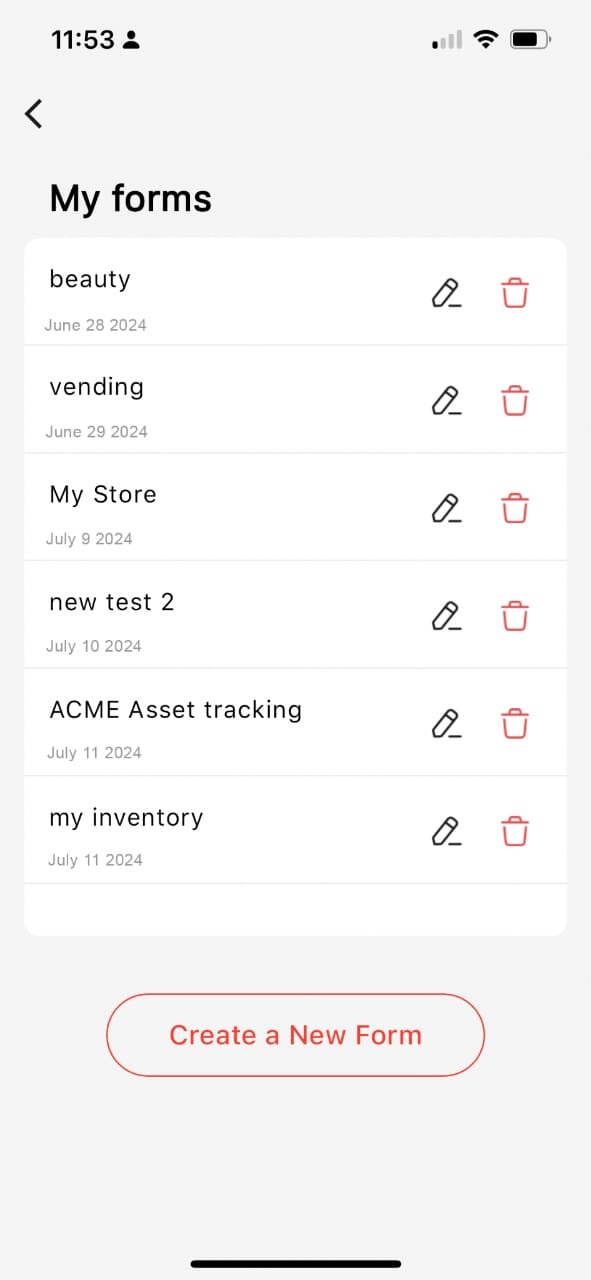
Additional pages and setting pages are now accessible in the subpage menus. Tap on the top three-line icon
to expand to view additional pages. Some pages may be unavailable, but most of them can still be available.
- Manage Forms: Editing form is now possible, allowing users to make changes and delete them as well. Go
to 'Settings' and select 'Form Settings'. Click on 'Create a New Form' in order to create a new custom
form. Press the 'Trash' icon in order to delete a form.
* Note: Existing users may need to remove old forms and create new ones to avoid glitches. Our form fields, functions, and database have been significantly upgraded. - Multi-language: English, Spanish, Korean and Japanese languages are available.
- Added menus include User Guide, Support, FAQ, About us.
- More pages, such as 'Manage Users' and 'Notifications,' are coming soon.
3/ Activity History
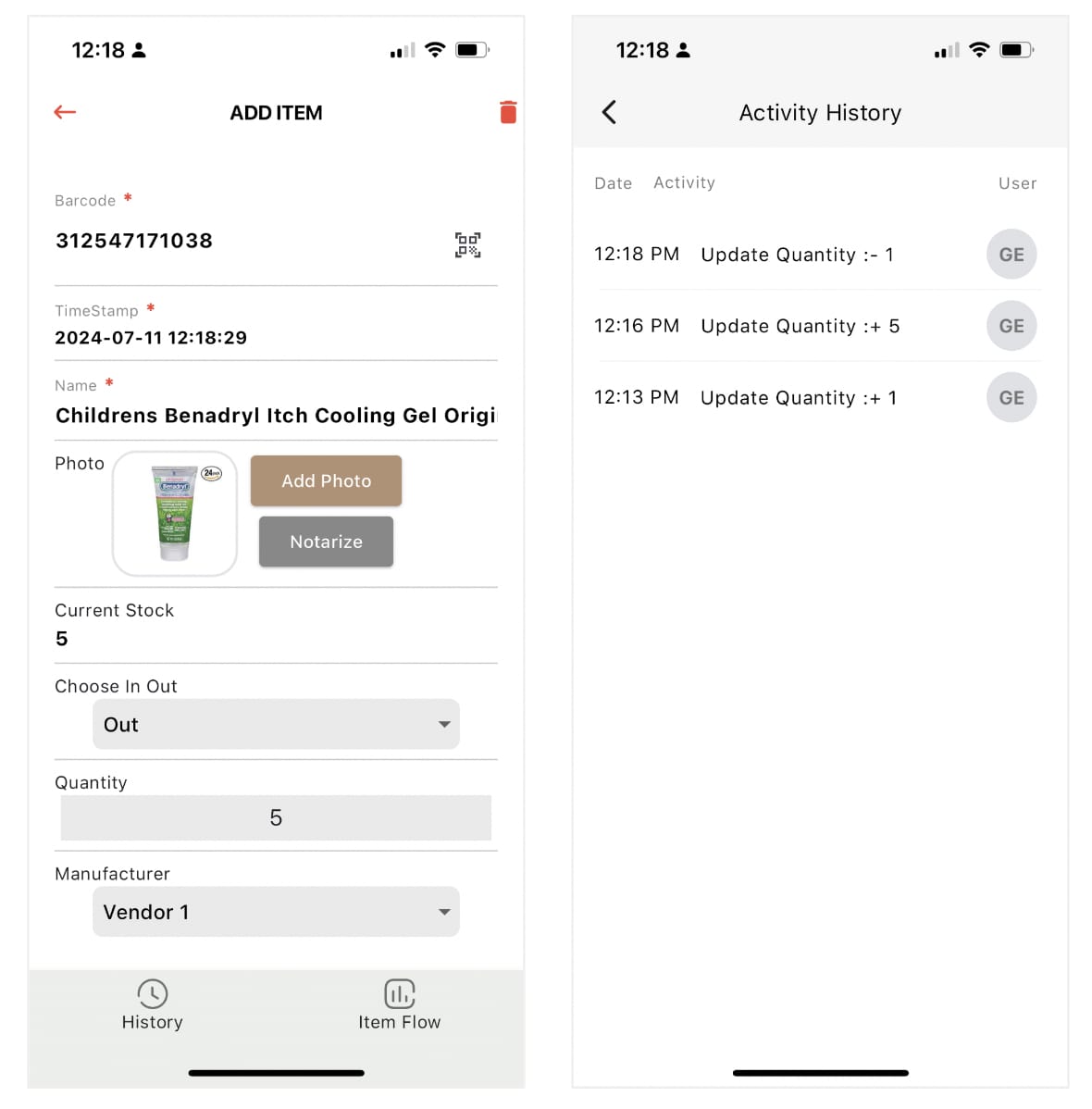
Each item now has an activity history. Yes, all scanning entries are now being recorded and can be found on the item's detail page under 'History' tab. Later, a record of past transactions will be incorporated into the blockchain for verification and traceability.